所谓自定义类,不知道我有没有表达清楚,这里指的就是petshop中的Model层实体类了。
比如以下代码:
using System;
using System.Collections;
using System.Collections.Generic;
using System.Text;
namespace Model
{
[Serializable]
public class Student
{
private string stuName;
public Student()
{ }
public string StuName
{
get { return this.stuName; }
set { this.stuName = value; }
}
}
}
webservice传递的内容必须是可序列化的,不管是参数还是返回值。上面定义的实体类Student,在类定义之前标示了[Serializable],指明可序列化的。但当涉及到实体类集合的时候,如果使用IList< Student>来表示,就会抱错,原因是IList是不可以序列化的,这种情况下,我们就可以使用System.Collections.ObjectModel.Collection< Student>来表示一个实体类集合。这里给出了两种可能出现的实体类和实体类集合,以下就开始说明各种解决方法:
1、把实体类集合,作为Object[]传递。
这种情况下,我们必须使用webservice中的实体类,传递的是实体类集合对应的Object[]传递,WebService中方法的参数类型是ArrayList。
比如WebService中的方法是:
[XmlInclude(typeof(Student))]
[WebMethod]
public string HelloStus(ArrayList stuList)
{
BLL.Class1 cls = new BLL.Class1();
return cls.GetName(stuList);
}
别漏了[XmlInclude(typeof(Student))]这一行,不然在表现层就引用不到WebService中的实体类了。
这个时候,在表现层添加web引用,表现层中的调用代码如下:(参考Demo中的button1_Click()方法)
/// < summary>
/// 必须使用webservice中的实体类,传递实体类集合,作为Object[]传递,WebService中的参数类型是ArrayList,并提供一个将集合转化为Object[]的公共类
/// < /summary>
/// < param name=”sender”>< /param>
/// < param name=”e”>< /param>
private void button1_Click(object sender, EventArgs e)
{
string str = “”;
localhost.Student stuInfo1 = new localhost.Student();
stuInfo1.StuName = “lxinxuan”;
localhost.Student stuInfo2 = new localhost.Student();
stuInfo2.StuName = “www.cnblogs.com/lxinxuan“;
IList< localhost.Student> stuList = new List< localhost.Student>();
stuList.Add(stuInfo1);
stuList.Add(stuInfo2);
object[] array = this.ConvertToArray< localhost.Student>(stuList);//这是一个将集合转换为Objec[]的泛型方法
str = ser.HelloStus(array);//传递Object[],返回值是StuName的值
MessageBox.Show(str);
}
//这是一个将集合转换为Objec[]的泛型方法
private object[] ConvertToArray< T>(IList< T> tList)
{
object[] array = new object[tList.Count];
int i = 0;
foreach (T t in tList)
{
array[i] = t;
i++;
}
return array;
}
2、传递单个实体类,使用WebService中的实体类
这种情况下,可以看作是情况1的特例——只有一个元素的数组。
当然,这种情况下我们可以换一种做法——使用WebService中的实体类。
先看webservice中的代码:
[XmlInclude(typeof(Student))]
[WebMethod]
public string HelloStu(Student stuInfo)
{
return stuInfo.StuName;
}
同样必须添加这一行代码[XmlInclude(typeof(Student))]。
然后调用代码是:
/**//// < summary>
/// 传递单个实体类,使用WebService中的实体类
/// < /summary>
/// < param name=”sender”>< /param>
/// < param name=”e”>< /param>
private void button2_Click(object sender, EventArgs e)
{
string str = “”;
localhost.Student stuInfo1 = new localhost.Student();//注意,这里调用了webservice中的实体类,而不是Model中的实体类。否则出错。
stuInfo1.StuName = “lxinxuan”;
str = ser.HelloStu(stuInfo1);//传递webservice中的实体类
MessageBox.Show(str);
}
3、传递实体类构成的Collection。这是和情况1类似的情形,只是传递的类型不一样。可以对照一下。
这种情况下,必须通过修改Reference.cs的代码,不过每次更新都要重新修改,而且必须每个类修改,比较麻烦!不推荐使用,这不知道是哪位仁兄想出来的方法,我也是看了人家的做法才总结出来的,不过能去修改Reference.cs的代码,已经说明钻研精神了,鼓励下。
同样先给出webservice中方法的代码:
[WebMethod]
public string HelloStusByList(Collection< Student> stuList)//这里参数类型是Collection
{
BLL.Class1 cls = new BLL.Class1();
return cls.GetName(stuList);
}
方法的参数是Collection,在添加了webservice之后,Reference.cs中的对应方法的参数变成了student[],数组!!webservice和数组走得真近阿。。。这里将 Reference.cs中的方法HelloStusByList的参数类型student[]改为Collection< localhost.Student>,如下所示。
表示层调用代码:
/**//// < summary>
/// 传递实体类构成的Collection,通过修改Reference.cs的代码,不过每次更新WebService之后都要重新修改,而且必须每个类修改,麻烦
/// < /summary>
/// < param name=”sender”>< /param>
/// < param name=”e”>< /param>
private void button3_Click(object sender, EventArgs e)
{
string str = “”;
localhost.Student stuInfo1 = new localhost.Student();
stuInfo1.StuName = “lxinxuan”;
localhost.Student stuInfo2 = new localhost.Student();
stuInfo2.StuName = “www.cnblogs.com/lxinxuan“;
Collection< localhost.Student> stuList = new Collection< localhost.Student>();
stuList.Add(stuInfo1);
stuList.Add(stuInfo2);
str = ser.HelloStusByList(stuList);//默认情况下,这里HelloStusByList方法的参数是Student[],通过手动修改为Collection,就可以了
MessageBox.Show(str);
}
4、先将实体类集合序列化为表现为xml格式的string,然后在webservice中反序列化成Collection< >(注意:不可以是IList< >),然后再传递给业务层对象。
[WebMethod]
public string HelloStusByCollection(string sXml)
{
BLL.Class1 cls = new BLL.Class1();
Collection< Student> stuList = cls.DeSerializerCollection< Student>(sXml, typeof(Collection< Student>));//先反序列化为Collection
return cls.GetName(stuList);
}DeserializerCollection方法代码如下:
/**//// < summary>
///
/// < /summary>
/// < typeparam name=”T”>< /typeparam>
/// < param name=”sXml”>< /param>
/// < param name=”type”>< /param>
/// < returns>< /returns>
public Collection< T> DeSerializerCollection< T>(string sXml, Type type)
{
XmlReader reader = XmlReader.Create(new StringReader(sXml));
System.Xml.Serialization.XmlSerializer serializer = new System.Xml.Serialization.XmlSerializer(type);
object obj = serializer.Deserialize(reader);
return (Collection< T>)obj;
}
表现层调用代码如下:
/**//// < summary>
/// 先将实体类集合序列化为string,然后在webservice中反序列化成Collection< >,然后再传递给业务层对象
/// < /summary>
/// < param name=”sender”>< /param>
/// < param name=”e”>< /param>
private void button4_Click(object sender, EventArgs e)
{
string str = “”;
Student stuInfo1 = new Student();
stuInfo1.StuName = “lxinxuan”;
Student stuInfo2 = new Student();
stuInfo2.StuName = “www.cnblogs.com/lxinxuan“;
Collection< Student> stuList = new Collection< Student>();
stuList.Add(stuInfo1);
stuList.Add(stuInfo2);
string stuString = this.Serializer< Collection< Student>>(stuList);//先序列化为xml文件格式的string
str = ser.HelloStusByCollection(stuString);
MessageBox.Show(str);
}Serialize方法代码如下:
/**//// < summary>
/// 实体类集合序列化为字符串
/// < /summary>
/// < typeparam name=”T”>< /typeparam>
/// < param name=”objToXml”>< /param>
/// < returns>< /returns>
public string Serializer< T>(T objToXml)
{
System.IO.StringWriter writer = new System.IO.StringWriter();
System.Xml.Serialization.XmlSerializer serializer = new System.Xml.Serialization.XmlSerializer(objToXml.GetType());
serializer.Serialize(writer, objToXml);
return writer.GetStringBuilder().ToString();
}
我们一直都在努力坚持原创.......请不要一声不吭,就悄悄拿走。
我原创,你原创,我们的内容世界才会更加精彩!
【所有原创内容版权均属TechTarget,欢迎大家转发分享。但未经授权,严禁任何媒体(平面媒体、网络媒体、自媒体等)以及微信公众号复制、转载、摘编或以其他方式进行使用。】
微信公众号
TechTarget
官方微博
TechTarget中国
相关推荐
-
如何在.NET4中用jQuery调用WCF?
在我们之前的开发中,对于ajax程序,都是通过jQuery调用标记为[System.Web.Script.Services.ScriptService]的WebService……
-
Webservice之Axis实践
由于解决方案需要,必须发布一个可以供使用的Webservice。今天按照说明做了一axis的简单实践。
-
IT高速发展时代SOA怎么了
ERP,企业资源计划。以企业资源的角度来组织企业的人、财、物、信息。此概念产生于大生产时代MRP之后,号召把企业的上下游也纳入到企业通盘战略考虑当中……
-
SOA中的“S”
这些天一直在关注WebService,SOA的核心理念是”S”,即服务。当我们的构件完成之后,究竟如何发布为何种服务,这就设计到了SCA绑定的问题……