Apache CXF支持使用WS-Security SOAP扩展技术提供一整套用于消息交换的与安全相关的功能。与这些堆栈一样,CXF也使用WS-SecurityPolicy配置 WS-Security 安全处理(也可以手工配置)。
CXF的WS-Security实现基于开放源码的WSS4J库。Axis2代码也使用这个库,因此这两个堆栈的WS-Security配置细节有一些相似之处。但是,通过解释WS-SecurityPolicy配置WSS4J的代码层不一样。在Axis2中这由单独发布的Rampart模块处理,而在CXF中由cxf-rt-ws-policy和cxf-rt-ws-security模块处理(这些模块包含在标准的cxf-#.jar中,其中的#是版本号)。
在本文中,您会看到在CXF中配置WS-Security处理的两个示例。第一个示例是一个简单的UsernameToken,它仅仅包装明文用户名和密码。第二个示例使用X.409证书和密钥对消息进行签名和加密。这些示例与 “Axis2 WS-Security基础” 和 “Axis2 WS-Security 签名和加密” 中通过Axis2和Metro实现的示例一致,这样您就可以看出这些堆栈的技术差异。
配置基础
关于本系列Web服务构成了Java技术在企业计算应用中的关键部分。在本系列文章中,XML和Web服务顾问Dennis Sosnoski介绍对于使用 Web服务的Java开发人员来说比较重要的主要框架和技术。通过跟随本系列学习,您将了解到该领域的最新进展,并且知道如何使用它们来为您的编程项目提供帮助。
WS-SecurityPolicy安全配置指定在客户机和服务之间交换的消息所需的安全处理。在大多数情况下,Web服务堆栈还需要更多信息,才能对消息交换应用安全措施。例如,WS-SecurityPolicy可能要求客户机对发送到服务器的请求消息进行签名,这为服务提供不可否认性。在这种情况下,在把消息发送到服务时,客户机Web服务堆栈需要通过某种方法确定用于签名的私有密钥。
Axis2和Metro使用定制的WS-SecurityPolicy扩展提供这种安全参数。因为WS-SecurityPolicy通常嵌入在WSDL服务描述中,所以一般需要通过修改WSDL文档添加这些信息(Axis2也允许在客户机代码中直接设置策略)。修改WSDL文档很麻烦,而且违背WSDL的意图(即作为服务描述)。
CXF采用不同的方法,可能应该说多种不同的方法,因为可以通过多种方法为CXF配置在对消息应用WS-SecurityPolicy配置时需要的参数。在客户端,可以直接在客户机代码中配置,也可以使用Spring XML配置文件。在服务器端,需要使用XML配置文件,但是仍然可以选择不同的文件类型。在本文的示例中,将演示客户机和服务器可以采用的不同方法。
CXF中的UsernameToken
UsernameToken是向WS-Security提供用户名和密码对的标准方法。可以以明文形式发送密码信息(通常只在与 Transport Layer Security [TLS] 或 WS-Security 加密结合使用时用于生产环境,但是便于测试),也可以以散列值形式发送。它对于需要直接身份验证的许多应用程序很方便。UsernameToken是WS-Security特性最简单的形式,很适合作为第一个示例。
要想在CXF中实现简单的明文UsernameToken示例,需要一个 WSDL 服务定义,其中应该包含适当的WS-Policy/WS-SecurityPolicy配置。清单 1 给出 “CXF 简介” 中使用的基本WSDL服务定义经过编辑之后的版本。清单 1 包含的策略信息要求在客户机发送给服务器的请求中有 UsernameToken。<wsdl:binding> 中的策略引用和策略本身以粗体显示。
清单 1. 明文UsernameToken WSDL
| 以下是引用片段: <?xml version=”1.0″ encoding=”UTF-8″?> <wsdl:definitions targetNamespace=”http://ws.sosnoski.com/library/wsdl” > <!– Policy for UsernameToken with plaintext password, sent from client to server only –> <wsp:Policy wsu:Id=”UsernameToken” > <wsp:ExactlyOne> <wsp:All> <!– Empty <TransportBinding/> element required due to bug in CXF 2.2.6 –> <sp:TransportBinding/> <sp:SupportingTokens> <wsp:Policy> <sp:UsernameToken sp:IncludeToken=”…/IncludeToken/AlwaysToRecipient”/> </wsp:Policy> </sp:SupportingTokens> </wsp:All> </wsp:ExactlyOne> </wsp:Policy> <wsdl:types> … </wsdl:types> <wsdl:message name=”getBookRequest”> <wsdl:part element=”wns:getBook” name=”parameters”/> </wsdl:message> … <wsdl:portType name=”Library”> <wsdl:operation name=”getBook”> <wsdl:input message=”wns:getBookRequest” name=”getBookRequest”/> <wsdl:output message=”wns:getBookResponse” name=”getBookResponse”/> </wsdl:operation> … </wsdl:portType> <wsdl:binding name=”LibrarySoapBinding” type=”wns:Library”> <wsp:PolicyReference URI=”#UsernameToken”/> <wsdlsoap:binding style=”document” transport=”http://schemas.xmlsoap.org/soap/http”/> <wsdl:operation name=”getBook”> <wsdlsoap:operation soapAction=”urn:getBook”/> <wsdl:input name=”getBookRequest”> <wsdlsoap:body use=”literal”/> </wsdl:input> <wsdl:output name=”getBookResponse”> <wsdlsoap:body use=”literal”/> </wsdl:output> </wsdl:operation> … </wsdl:binding> <wsdl:service name=”CXFLibrary”> <wsdl:port binding=”wns:LibrarySoapBinding” name=”library”> <wsdlsoap:address location=”http://localhost:8080/cxf-library-username”/> </wsdl:port> </wsdl:service> </wsdl:definitions> |
在 清单 1与Axis2和Metro示例使用的WSDL之间有一个重要的差异。这个版本的WS-SecurityPolicy配置中包含一个空的 <sp:TransportBinding/> 元素,这是因为本文使用的CXF 2.2.6中有一个bug。如果没有 <sp:TransportBinding/> 或某种形式的加密或签名,CXF的WS-SecurityPolicy处理就无法处理 UsernameToken。在高于2.2.6的CXF 版本中应该会纠正这个错误。
清单 1 中的WSDL告诉要访问这个服务的任何客户机在安全处理方面需要做什么。正如前面提到的,要想使用策略,一般需要向CXF提供额外的参数。在这个示例中,参数是客户机代码在发送请求时使用的用户名和密码,还有服务器端在接收请求时检验用户名和密码的方法。下面的示例演示如何向消息交换的两端提供这些额外信息。
客户端使用方法
可以在客户机代码中动态地配置CXF客户机WS-Security支持,也可以在配置文件中静态地配置。清单2是在客户机代码中动态地配置UsernameToken的示例。
清单 2. 在客户机代码中动态地配置UsernameToken
| 以下是引用片段: // create the client stub CXFLibrary service = new CXFLibrary(); Library stub = service.getLibrary(); … // set the username and password Map ctx = ((BindingProvider)stub).getRequestContext(); ctx.put(“ws-security.username”, “libuser”); ctx.put(“ws-security.password”, “books”); |
JAX-WS客户机使用生成的代理接口访问服务。在 清单2中,这是Library接口。通过调用生成的javax.xml.ws.Service的子类(在这里是 CXFService 类)的一个方法,创建接口的实例(在示例代码中称为stub)。尽管在生成的代码的API中没有反映出来,但是JAX-WS会保证返回的代理接口实例总是javax.xml.ws.BindingProvider类的子类。要想动态地配置CXF,需要使用这个隐含的类型并把代理转换为BindingProvider类,然后通过类型转换访问请求上下文属性映射。清单 2 演示如何在属性映射中为WS-Security处理设置用户名和密码。
静态配置使用与动态配置相同的属性值,只是以不同的方法设置。CXF在启动时在类路径中寻找配置文件,如果找到了,就用它设置属性值。在默认情况下,这个配置文件必须名为cxf.xml,必须放在类路径的根目录中(但是可以使用系统属性cxf.config.file.url修改默认设置)。清单3给出一个cxf.xml文件示例(下载代码中的cxf-username-client.xml),可以用它替代 清单2所示的动态配置:
清单 3. 在cxf.xml中静态地配置UsernameToken
| 以下是引用片段: <beans xsi:schemaLocation=”http://www.springframework.org/schema/beans http://www.springframework.org/schema/beans/spring-beans-2.0.xsd http://cxf.apache.org/jaxws http://cxf.apache.org/schemas/jaxws.xsd”> <jaxws:client name=”{http://ws.sosnoski.com/library/wsdl}library” createdFromAPI=”true”> <jaxws:properties> <entry key=”ws-security.username” value=”libuser”/> <entry key=”ws-security.password” value=”books”/> </jaxws:properties> </jaxws:client> </beans> |
如果要使用固定的WS-Security参数值,静态配置方法比较方便。必须确保配置文件的名称及其在类路径中的位置正确,因为这个文件是可选的,如果没有找到它,CXF 会继续运行,不会发出警告(直到它试图使用WS-Security时由于缺少所需的参数而失败)。如果遇到了问题,可以检查客户机的 INFO 级日志输出。应该会看到消息 INFO: Loaded configuration file cxf.xml.(或者通过cxf.config.file.url系统属性设置的其他文件名);如果没有 看到这个消息,就说明没有找到文件,需要检查类路径以查明原因。
服务器端使用方法
在服务器端,必须使用配置文件提供WS-Security参数。最简单的方法是把这些信息添加到定义服务端点的 cxf-servlet.xml 文件中。清单 4 给出 “CXF 简介” 中使用的cxf-servlet.xml经过修改之后的版本,添加的WS-Security信息以粗体显示(下载代码中的server/etc/cxf-username-servlet.xml):
清单 4. 添加了安全参数的cxf-servlet.xml
| 以下是引用片段: <?xml version=”1.0″ encoding=”UTF-8″?> <beans xsi:schemaLocation=”http://www.springframework.org/schema/beans http://www.springframework.org/schema/beans/spring-beans-2.0.xsd http://cxf.apache.org/jaxws http://cxf.apache.org/schemas/jaxws.xsd”> <jaxws:endpoint id=”Processor” implementor=”com.sosnoski.ws.library.cxf.CXFLibraryImpl” wsdlLocation=”WEB-INF/wsdl/library-signencr.wsdl” address=”/”> <jaxws:properties> <entry key=”ws-security.callback-handler” value=”com.sosnoski.ws.library.cxf.ServerCallback”/> </jaxws:properties> </jaxws:endpoint> </beans> |
为这个UsernameToken示例添加的配置信息是一个安全回调类。Axis2和Metro示例也使用这种方法。WS-Security代码用用户名和密码信息调用用户提供的回调类,这个类实现javax.security.auth.callback.CallbackHandler接口。这个回调类可以实现您需要的任何用户名和密码组合检验方法,所以这种技术非常灵活。
清单 5 给出示例代码使用的回调类。这个类可以处理检验用户名和密码的UsernameToken示例,也可以处理使用签名和加密的示例(在本文的下一节中讨论)。
清单 5. 服务器端回调类
| 以下是引用片段: ** * Simple password callback handler. This just handles two cases: matching the username * and password, and providing the password used for access to the private key. */ public class ServerCallback implements CallbackHandler { public void handle(Callback[] callbacks) throws IOException, UnsupportedCallbackException { for (int i = 0; i < callbacks.length; i++) { WSPasswordCallback pwcb = (WSPasswordCallback)callbacks[i]; String id = pwcb.getIdentifier(); switch (pwcb.getUsage()) { case WSPasswordCallback.USERNAME_TOKEN_UNKNOWN: // used when plaintext password in message if (!”libuser”.equals(id) || !”books”.equals(pwcb.getPassword())) { throw new UnsupportedCallbackException(callbacks[i], “check failed”); } break; case WSPasswordCallback.DECRYPT: case WSPasswordCallback.SIGNATURE: // used to retrieve password for private key if (“serverkey”.equals(id)) { pwcb.setPassword(“serverpass”); } break; } } } } |
也可以不使用默认的cxf-servlet.xml,而是在Web应用程序的web.xml文件中指定另一个文件来提供服务器端配置。这种方法比较复杂,因为必须直接指定在服务器上要使用的每个 CXF 模块,但是这会加快Web应用程序的启动速度。详细信息见CXF文档 “Configuration” 页面中的 “Server configuration files” 主题。
构建并运行示例代码
在运行示例代码之前,需要下载并在自己的系统上安装CXF的当前版本(见 参考资料)。还需要编辑解压后的 示例代码 的根目录中的 build.properties 文件,把cxf-home属性改为CXF的安装路径。如果打算用不同的系统上的服务器或不同的端口进行测试,还需要修改host-name和host-port。
为了使用提供的Ant build.xml构建示例应用程序,打开一个控制台,进入下载代码的根目录,然后输入ant。这首先调用CXF WSDLToJava工具来生成JAX-WS 2.x服务类和JAXB 2.x数据模型类,然后编译客户机和服务器,最后把服务器代码打包为一个WAR。然后,可以把生成的cxf-library-username.war文件部署到测试服务器上,在控制台上输入ant run运行示例客户机。示例客户机向服务器发送几个请求,输出每个请求的简要结果。
在CXF中实现签名和加密
UsernameToken很简单,很适合作为起点,但这不是WS-Security的典型用法。在使用WS-Security时,往往会涉及签名和/或加密。清单 6 给出一个使用签名和加密的 WSDL 示例(基于前面的 “Metro 服务下的WS-Security”和“Axis2 WS-Security 签名和加密” 中的示例)。在 Axis2 文章中可以找到对签名和加密的详细讨论,以及为WS-Security生成和使用自签名证书的详细信息。WSDL的策略部分以粗体显示。
清单 6. 签名/加密WSDL
| 以下是引用片段: <?xml version=”1.0″ encoding=”UTF-8″?> <wsdl:definitions targetNamespace=”http://ws.sosnoski.com/library/wsdl” > <!– Policy for first signing and then encrypting all messages, with the certificate included in the message from client to server but only a thumbprint on messages from the server to the client. –> <wsp:Policy wsu:Id=”SignEncr” > <wsp:ExactlyOne> <wsp:All> <sp:AsymmetricBinding > <wsp:Policy> <sp:InitiatorToken> <wsp:Policy> <sp:X509Token sp:IncludeToken=”…/AlwaysToRecipient”> <wsp:Policy> <sp:RequireThumbprintReference/> </wsp:Policy> </sp:X509Token> </wsp:Policy> </sp:InitiatorToken> <sp:RecipientToken> <wsp:Policy> <sp:X509Token sp:IncludeToken=”…/Never”> <wsp:Policy> <sp:RequireThumbprintReference/> </wsp:Policy> </sp:X509Token> </wsp:Policy> </sp:RecipientToken> <sp:AlgorithmSuite> <wsp:Policy> <sp:TripleDesRsa15/> </wsp:Policy> </sp:AlgorithmSuite> <sp:Layout> <wsp:Policy> <sp:Strict/> </wsp:Policy> </sp:Layout> <sp:IncludeTimestamp/> <sp:OnlySignEntireHeadersAndBody/> </wsp:Policy> </sp:AsymmetricBinding> <sp:SignedParts > <sp:Body/> </sp:SignedParts> <sp:EncryptedParts > <sp:Body/> </sp:EncryptedParts> </wsp:All> </wsp:ExactlyOne> </wsp:Policy> <wsdl:types> … </wsdl:types> <wsdl:message name=”getBookRequest”> <wsdl:part element=”wns:getBook” name=”parameters”/> </wsdl:message> … <wsdl:portType name=”Library”> … </wsdl:portType> <wsdl:binding name=”LibrarySoapBinding” type=”wns:Library”> <wsp:PolicyReference URI=”#SignEncr”/> <wsdlsoap:binding style=”document” transport=”http://schemas.xmlsoap.org/soap/http”/> <wsdl:operation name=”getBook”> <wsdlsoap:operation soapAction=”urn:getBook”/> <wsdl:input name=”getBookRequest”> <wsdlsoap:body use=”literal”/> </wsdl:input> <wsdl:output name=”getBookResponse”> <wsdlsoap:body use=”literal”/> </wsdl:output> </wsdl:operation> … </wsdl:binding> <wsdl:service name=”CXFLibrary”> <wsdl:port binding=”wns:LibrarySoapBinding” name=”library”> <wsdlsoap:address location=”http://localhost:8080/cxf-library-signencr”/> </wsdl:port> </wsdl:service> </wsdl:definitions> |
清单 6 与前面文章中使用的WSDL之间只有一个显著的差异,WS-Policy/WS-SecurityPolicy部分转移到了WSDL的开头,与WSDL 1.1模式定义的最新版本保持一致。
与简单的UsernameToken示例相比,使用私有密钥-证书对进行消息签名和加密的配置比较复杂。需要指定密钥存储作为密钥和证书的来源,还要提供访问密钥存储所需的密码。必须通过.properties文件提供密钥存储信息;必须通过回调提供用于访问私有密钥的密码。接下来,看看在客户机和服务器上的实现方式。
客户端使用方法
与UsernameToken示例一样,可以在客户机代码中直接配置消息签名和加密所需的安全参数,也可以使用cxf-client.xml配置文件。清单 7 给出用于签名和加密的cxf-client.xml(示例代码中的 cxf-signencr-client.xml):
清单 7. 包含签名和加密参数的cxf-client.xml
| 以下是引用片段: <beans xsi:schemaLocation=”http://www.springframework.org/schema/beans http://www.springframework.org/schema/beans/spring-beans-2.0.xsd http://cxf.apache.org/jaxws http://cxf.apache.org/schemas/jaxws.xsd”> <jaxws:client name=”{http://ws.sosnoski.com/library/wsdl}library” createdFromAPI=”true”> <jaxws:properties> <entry key=”ws-security.signature.properties” value=”client-crypto.properties”/> <entry key=”ws-security.signature.username” value=”clientkey”/> <entry key=”ws-security.encryption.properties” value=”client-crypto.properties”/> <entry key=”ws-security.encryption.username” value=”serverkey”/> <entry key=”ws-security.callback-handler” value=”com.sosnoski.ws.library.cxf.ClientCallback”/> </jaxws:properties> </jaxws:client> </beans> |
清单 7 所示的cxf-client.xml定义了两对属性文件和用户名,一对用于签名处理,另一对用于加密处理。每个属性文件指定一个密钥存储并提供访问密钥存储所需的信息。相关联的用户名值指定存储中要使用的密钥(用于处理签名)或证书(用于处理加密)。在这里,签名处理和加密处理使用同一个密钥存储,其中包含服务器证书与客户机私有密钥和证书。因为只有一个存储,这两个属性引用同一个client-crypto.properties文件。这个文件必须放在类路径的根目录中,见 清单 8:
清单 8. client-crypto.properties文件
| 以下是引用片段: org.apache.ws.security.crypto.provider=org.apache.ws.security.components.crypto.Merlin org.apache.ws.security.crypto.merlin.keystore.type=jks org.apache.ws.security.crypto.merlin.keystore.password=nosecret org.apache.ws.security.crypto.merlin.file=client.keystore |
底层的WSS4J WS-Security代码使用 清单 8 所示的属性文件配置签名和加密处理。它指定用来处理签名和加密的 “提供者”、密钥存储的类型、密钥存储密码和密钥存储文件(必须放在类路径的根目录中)。
除了密钥存储信息之外,清单 7 中的 cxf-client.xml 文件还定义另一个参数 — ws-security.callback-handler,在前面的 清单 4 cxf-servlet.xml中见过这个参数。与前面的示例一样,这个参数的值必须是一个安全回调处理器类。当WSS4J代码需要访问密钥存储密码以获取客户机私有密钥时,它调用这个类的实例。示例代码中使用的实现见 清单 9:
清单 9. 客户端回调类
| 以下是引用片段: /** * Simple password callback handler. This just checks if the password for the private key * is being requested, and if so sets that value. */ public class ClientCallback implements CallbackHandler { public void handle(Callback[] callbacks) throws IOException { for (int i = 0; i < callbacks.length; i++) { WSPasswordCallback pwcb = (WSPasswordCallback)callbacks[i]; String id = pwcb.getIdentifier(); int usage = pwcb.getUsage(); if (usage == WSPasswordCallback.DECRYPT || usage == WSPasswordCallback.SIGNATURE) { // used to retrieve password for private key if (“clientkey”.equals(id)) { pwcb.setPassword(“clientpass”); } } } } } |
与UsernameToken示例一样,可以不使用cxf-client.xml文件,而是在客户机代码中配置安全参数。甚至可以把 清单 8 中的属性文件替换为在代码中构造的值,设置一个java.util.Properties,作为请求上下文中ws-security.encryption.properties键的值。(参见 清单 2 中以这种方式设置用户名和密码属性的示例。)
服务器端使用方法
在服务器端,需要在cxf-servlet.xml文件中包含与客户机基本相同的安全参数。清单 10 给出示例代码中使用的cxf-servlet.xml(示例代码中的 server/etc/cxf-signencr-servlet.xml),添加的WS-Security参数以粗体显示:
清单 10. 添加了安全参数的cxf-servlet.xml
| 以下是引用片段: <?xml version=”1.0″ encoding=”UTF-8″?> <beans xsi:schemaLocation=”http://www.springframework.org/schema/beans http://www.springframework.org/schema/beans/spring-beans-2.0.xsd http://cxf.apache.org/jaxws http://cxf.apache.org/schemas/jaxws.xsd”> <jaxws:endpoint id=”Processor” implementor=”com.sosnoski.ws.library.cxf.CXFLibraryImpl” wsdlLocation=”WEB-INF/wsdl/library-signencr.wsdl” address=”/”> <jaxws:properties> <entry key=”ws-security.signature.properties” value=”server-crypto.properties”/> <entry key=”ws-security.signature.username” value=”serverkey”/> <entry key=”ws-security.encryption.username” value=”useReqSigCert”/> <entry key=”ws-security.callback-handler” value=”com.sosnoski.ws.library.cxf.ServerCallback”/> </jaxws:properties> </jaxws:endpoint> </beans> |
这个服务器版本与客户机设置的主要差异是,它没有指定加密属性文件,而且加密用户名设置是useReqSigCert。这个值是SS4J能够识别的特殊名称,这表示应该使用请求签名所用的客户机证书对响应进行加密。使用这个设置让服务器代码可以处理多个客户机,每个客户机有自己的证书。
server-crypto.properties文件实际上与 清单 8 所示的client-crypto.properties相同。服务器回调类与 UsernameToken 示例中使用的相同,见 清单 5。
构建并运行示例代码
对于签名和加密示例,需要修改build.properties文件以使用variant-name=signencr(而不是UsernameToken示例使用的username值)。除此之外,构建步骤与UsernameToken示例相同。
如果使用CXF当前的 2.2.6 版运行客户机,会看到某种 WARNING 级日志输出,例如 WARNING: No assertion builder for type … registered。这些消息并不意味着代码中有任何问题,在以后的 CXF 版本中可能不会出现。
结束语
在本文中,您了解了如何通过 CXF 使用 WS-Security。与Axis2和Metro一样,CXF支持在WSDL中设置WS-SecurityPolicy这种标准的WS-Security配置方法。根据应用程序的需要,可以以几种方法配置额外的安全参数,不需要把部署信息嵌入在服务WSDL中。因此,与Axis2和 Metro相比,CXF使用WS-Security的方法更简便更清晰。
测试本文的示例代码时发现了CXF中的一个bug,这个bug正在纠正。它导致UsernamePolicy被忽略,除非这个策略也要求其他形式的安全处理。很难根据本文中的简单示例评价CXF WS-SecurityPolicy处理的健壮性,但是它的设计看起来是可靠的,很可能有越来越多的人使用这个相当新的CXF特性,实现中的问题会很快解决。
Java Web服务 的下一期继续讨论CXF,这一次讨论性能问题。我要对比CXF与最新Axis2和Metro版本的性能,包括简单的消息交换和使WS-Security两种情况。
我们一直都在努力坚持原创.......请不要一声不吭,就悄悄拿走。
我原创,你原创,我们的内容世界才会更加精彩!
【所有原创内容版权均属TechTarget,欢迎大家转发分享。但未经授权,严禁任何媒体(平面媒体、网络媒体、自媒体等)以及微信公众号复制、转载、摘编或以其他方式进行使用。】
微信公众号
TechTarget
官方微博
TechTarget中国
相关推荐
-
请问CloudStack和Hadoop有什么区别,都是apache的产品有什么不一样吗
-
如何选择Web服务器:Nginx对阵Apache
Nginx人气的迅猛提升与Apache在Web服务器市场份额领域的稳步下降不禁引发诸多猜测,很多从业者认为这种趋势将使新部署流程中的方案选择变得更为清晰。
-
API设计:如何正确开发应用程序接口
在交互组件化软件的世界里,没有比让组件之间以及组件与移动设备和浏览器之间进行连接的应用程序接口(API)更重要的东西了。
-
REST vs. SOAP:如何挑选最好的Web服务
在应用没有任何服务器端的组件情况下,有没有可能直接通过我的应用数据库直接使用这些Web服务?