Stream在msdn的定义:提供字节序列的一般性视图(provides a generic view of a sequence of bytes)。这个解释太抽象了,不容易理解;从stream的字面意思“河,水流”更容易理解些,stream是一个抽象类,它定义了类似“水流”的事物的一些统一行为,包括这个“水流”是否可以抽水出来(读取流内容);是否可以往这个“水流”中注水(向流中写入内容);以及这个“水流”有多长;如何关闭“水流”,如何向“水流”中注水,如何从“水流”中抽水等“水流”共有的行为。
常用的Stream的子类有:
1) MemoryStream 存储在内存中的字节流
2) FileStream 存储在文件系统的字节流
3) NetworkStream 通过网络设备读写的字节流
4) BufferedStream 为其他流提供缓冲的流
Stream提供了读写流的方法是以字节的形式从流中读取内容。而我们经常会用到从字节流中读取文本或者写入文本,微软提供了StreamReader和StreamWriter类帮我们实现在流上读写字符串的功能。
下面看下如何操作Stream,即如何从流中读取字节序列,如何向流中写字节
1.使用Stream.Read方法从流中读取字节,如下示例注释:
| using System; using System.Collections.Generic; using System.Linq; using System.Text; using System.IO; namespace UseStream { class Program { //示例如何从流中读取字节流 static void Main(string[] args) { var bytes = new byte[] {(byte)1,(byte)2,(byte)3,(byte)4,(byte)5,(byte)6,(byte)7,(byte)8}; using (var memStream = new MemoryStream(bytes)) { int offset = 0; int readOnce = 4; do { byte[] byteTemp = new byte[readOnce]; // 使用Read方法从流中读取字节 //第一个参数byte[]存储从流中读出的内容 //第二个参数为存储到byte[]数组的开始索引, //第三个int参数为一次最多读取的字节数 //返回值是此次读取到的字节数,此值小于等于第三个参数 int readCn = memStream.Read(byteTemp, 0, readOnce); for (int i = 0; i < readCn; i++) { Console.WriteLine(byteTemp[i].ToString()); } offset += readCn; //当实际读取到的字节数小于设定的读取数时表示到流的末尾了 if (readCn < readOnce) break; } while (true); } Console.Read(); } } } |
2.使用Stream.BeginRead方法读取FileStream的流内容
注意:BeginRead在一些流中的实现和Read完全相同,比如MemoryStream;而在FileStream和NetwordStream中BeginRead就是实实在在的异步操作了。
如下示例代码和注释:
| using System; using System.Collections.Generic; using System.Linq; using System.Text; using System.IO; using System.Threading; namespace UseBeginRead { class Program { //定义异步读取状态类 class AsyncState { public FileStream FS { get; set; } public byte[] Buffer { get; set; } public ManualResetEvent EvtHandle { get; set; } } static int bufferSize = 512; static void Main(string[] args) { string filePath = “d:\test.txt”; //以只读方式打开文件流 using (var fileStream = new FileStream(filePath, FileMode.Open, FileAccess.Read)) { var buffer = new byte[bufferSize]; //构造BeginRead需要传递的状态 var asyncState = new AsyncState { FS = fileStream, Buffer = buffer ,EvtHandle = new ManualResetEvent(false)}; //异步读取 IAsyncResult asyncResult = fileStream.BeginRead(buffer, 0, bufferSize, new AsyncCallback(AsyncReadCallback), asyncState); //阻塞当前线程直到读取完毕发出信号 asyncState.EvtHandle.WaitOne(); Console.WriteLine(); Console.WriteLine(“read complete”); Console.Read(); } } //异步读取回调处理方法 public static void AsyncReadCallback(IAsyncResult asyncResult) { var asyncState = (AsyncState)asyncResult.AsyncState; int readCn = asyncState.FS.EndRead(asyncResult); //判断是否读到内容 if (readCn > 0) { byte[] buffer; if (readCn == bufferSize) buffer = asyncState.Buffer; else { buffer = new byte[readCn]; Array.Copy(asyncState.Buffer, 0, buffer, 0, readCn); } //输出读取内容值 string readContent = Encoding.UTF8.GetString(buffer); Console.Write(readContent); } if (readCn < bufferSize) { asyncState.EvtHandle.Set(); } else { Array.Clear(asyncState.Buffer, 0, bufferSize); //再次执行异步读取操作 asyncState.FS.BeginRead(asyncState.Buffer, 0, bufferSize, new AsyncCallback(AsyncReadCallback), asyncState); } } } } |
我们一直都在努力坚持原创.......请不要一声不吭,就悄悄拿走。
我原创,你原创,我们的内容世界才会更加精彩!
【所有原创内容版权均属TechTarget,欢迎大家转发分享。但未经授权,严禁任何媒体(平面媒体、网络媒体、自媒体等)以及微信公众号复制、转载、摘编或以其他方式进行使用。】
微信公众号
TechTarget
官方微博
TechTarget中国