1 概述
ab(ApacheBench)是Apache自带的超文本传输协议(HTTP)性能测试工具。 其设计意图是描绘当前所安装的Apache的执行性能, 主要是显示你安装的Apache每秒可以处理多少个请求。
2 使用
2.1 安装
Apache服务器套件自带ab,只要安装Apache即可,无需另行安装ab。ab位于%ApacheHome%/bin目录下(“%ApacheHome%”为Aapche安装路径),你也可以把ab.exe文件copy出来,独立使用。
2.2 参数列表
C:>ab
ab: wrong number of arguments
Usage: ab [options] [http://]hostname[:port]/path
Options are:
-n requests Number of requests to perform
-c concurrency Number of multiple requests to make
-t timelimit Seconds to max. wait for responses
-p postfile File containing data to POST
-T content-type Content-type header for POSTing
-v verbosity How much troubleshooting info to print
-w Print out results in HTML tables
-i Use HEAD instead of GET
-x attributes String to insert as table attributes
-y attributes String to insert as tr attributes
-z attributes String to insert as td or th attributes
-C attribute Add cookie, eg. ‘Apache=1234. (repeatable)
-H attribute Add Arbitrary header line, eg. ‘Accept-Encoding: gzip’
Inserted after all normal header lines. (repeatable)
-A attribute Add Basic WWW Authentication, the attributes
are a colon separated username and password.
-P attribute Add Basic Proxy Authentication, the attributes
are a colon separated username and password.
-X proxy:port Proxyserver and port number to use
-V Print version number and exit
-k Use HTTP KeepAlive feature
-d Do not show percentiles served table.
-S Do not show confidence estimators and warnings.
-g filename Output collected data to gnuplot format file.
-e filename Output CSV file with percentages served
-h Display usage information (this message)
* 中文的列表可以查看Apache手册中文版。
以上参数最常用的是-n 在测试会话中所执行的请求个数;和-c 一次同时产生的并发请求个数。
我们一直都在努力坚持原创.......请不要一声不吭,就悄悄拿走。
我原创,你原创,我们的内容世界才会更加精彩!
【所有原创内容版权均属TechTarget,欢迎大家转发分享。但未经授权,严禁任何媒体(平面媒体、网络媒体、自媒体等)以及微信公众号复制、转载、摘编或以其他方式进行使用。】
微信公众号
TechTarget
官方微博
TechTarget中国
作者
相关推荐
-
请问CloudStack和Hadoop有什么区别,都是apache的产品有什么不一样吗
-
如何选择Web服务器:Nginx对阵Apache
Nginx人气的迅猛提升与Apache在Web服务器市场份额领域的稳步下降不禁引发诸多猜测,很多从业者认为这种趋势将使新部署流程中的方案选择变得更为清晰。
-
Apache发布六年来首个Web Server重要新版本
Apache软件基金会刚刚发布了其广受赞誉的Web Server新版本——Apache2.4,这是六年来的首次重要更新。
-
25个Apache性能优化技巧推荐
Apache至今仍处于web服务器领域的霸主,无人撼动,没有开发者不知道。本篇文章介绍25个Apache性能优化的技巧,如果你能理解并掌握,将让你的Apache性能有显著的提升!