运行环境:Windows XP, WampServer, Active Perl 5.6
安装完毕
用记事本打开httpd.conf文件,
1.搜索cgi-bin,找到
ScriptAlias /cgi-bin/ "d:/wamp/Apache2/cgi-bin/删除前面的#号,这是存放cgi文件的路径
2. 搜索AddHandler 找到AddHandler cgi-script .cgi ,这是定义可执行cgi文件扩展名,可以把.cgi 改为 .pl 或加上”, .pl” ,成为“AddHandler cgi-script .pl ,.cgi“这样两个后缀都可以用了。
3.更改Options、Allow Override的参数为All。
改完之后象这样:
#
# "C:/Program Files/Apache Software Foundation/Apache2.2/cgi-bin" should be changed to whatever your ScriptAliased
# CGI directory exists, if you have that configured.
#
<Directory "d:/wamp/apache2/cgi-bin">
AllowOverride all
Options all
Order allow,deny
Allow from all
</Directory>
4.建立文件 test.pl , 内容如下:
#!d:/Perl/bin/perl
## 写成!d:/Perl/bin/perl.exe也可以
## 注意,如果没有第一行或写错,apache找不到perl解释器
## ,会出现500 Internal Server
print "Content-type:text/htmlnn";
print "CGI执行成功!"
在www目录下,建立一个html文件,内容如下:
<a href="http://localhost/cgi-bin/test.pl" > CGI</a>
5. 重新启动apache server,然后在浏览器打开这个文件,提示 “CGI执行成功!”
我们一直都在努力坚持原创.......请不要一声不吭,就悄悄拿走。
我原创,你原创,我们的内容世界才会更加精彩!
【所有原创内容版权均属TechTarget,欢迎大家转发分享。但未经授权,严禁任何媒体(平面媒体、网络媒体、自媒体等)以及微信公众号复制、转载、摘编或以其他方式进行使用。】
微信公众号
TechTarget
官方微博
TechTarget中国
相关推荐
-
请问CloudStack和Hadoop有什么区别,都是apache的产品有什么不一样吗
-
如何选择Web服务器:Nginx对阵Apache
Nginx人气的迅猛提升与Apache在Web服务器市场份额领域的稳步下降不禁引发诸多猜测,很多从业者认为这种趋势将使新部署流程中的方案选择变得更为清晰。
-
Apache发布六年来首个Web Server重要新版本
Apache软件基金会刚刚发布了其广受赞誉的Web Server新版本——Apache2.4,这是六年来的首次重要更新。
-
25个Apache性能优化技巧推荐
Apache至今仍处于web服务器领域的霸主,无人撼动,没有开发者不知道。本篇文章介绍25个Apache性能优化的技巧,如果你能理解并掌握,将让你的Apache性能有显著的提升!