近来在写一些文章,下面是其中如何使用xml access的方式部署Portlet,突然发现xml access功能强大,可以完成很多事情,下面是部署portlet一例。
portlet的war包是TestXmlAccess.war。
portlet-app id是com.ibm.testxmlaccess.TestXmlAccessPortlet.d12e913482。
portlet-name是TestXmlAccess。
其它uid和objectid我都采用了id的值。
url指向的是具体的war包,注意在管理-xml access里运行指向的路径是Portal Server上的文件路径。
执行导入,如果一切顺利的话你的portlet应用就安装成功了,在web模块里可以查到。
| 以下是引用片段: <?xml version=”1.0″ encoding=”UTF-8″?> <request xsi:noNamespaceSchemaLocation=”PortalConfig_1.4.xsd” type=”update” create-oids=”true”> <!– Sample for deploying portlets (IBM portlet API and standard portlet) and creating a page with these portlets. –> <portal action=”locate”> <!– Sample Standard Portlets –> <!– uid attribute must match the uid attribute of the tag portlet-app subelement with a .webmod suffix. –> <web-app action=”update” active=”true” uid=”com.ibm.testxmlaccess.TestXmlAccessPortlet.d12e913482.webmod”> <url>file:///opt/TestXmlAccess.war</url> <!– The referenceid attribute must match the portlet-name element from the portlet.xml appended with the .servlet suffix. –> <!– The uid attribute must match the id attribute of the portlet-app element from the portlet.xml. If this value has not been specified, specify the WAR file name of the portlet application in its place. For portlet updates, the WAR file name must be the original name of the WAR file used to install the portlet application. That is, the WAR file name can be changed, but the uid must indicate the original uid used during portlet installation. –> <portlet-app action=”update” active=”true” uid=”com.ibm.testxmlaccess.TestXmlAccessPortlet.d12e913482″> <!– The name attribute must match the portlet-name element from the portlet.xml. –> <portlet action=”update” active=”true” objectid=”com.ibm.testxmlaccess.TestXmlAccessPortlet.d12e913482″ name=”TestXmlAccess” /> </portlet-app> </web-app> </portal> </request> |
我们一直都在努力坚持原创.......请不要一声不吭,就悄悄拿走。
我原创,你原创,我们的内容世界才会更加精彩!
【所有原创内容版权均属TechTarget,欢迎大家转发分享。但未经授权,严禁任何媒体(平面媒体、网络媒体、自媒体等)以及微信公众号复制、转载、摘编或以其他方式进行使用。】
微信公众号
TechTarget
官方微博
TechTarget中国
作者
相关推荐
-
高效使用PortletSession小技巧
PortletSession有一个有趣的方面,就是在默认的情况下,它的数据实际上是存储的PortletSession中的,而且是本地的,只能访问portlet创建的实例。
-
避免PortletPreference性能干扰的原因
新到portlet团队的应用程序开发人员对各种可用的新概念非常兴奋,因为这样就可以使开发过程变得容易些。
-
尊重servlet API 高效开发portlet
即使是经验软件开发人员跳转到JSR-286 portlet开发时也会心乱如麻,portlet和servlet有什么不同?
-
Portlet开发技能使Java专业人才需求巨增
Portlet机制越来越流行,越来越多的Java开发人员要求学习Portal API,那么它与servlet有什么异同?