Java中使用websphere websphere mq:用于传输信息 具有跨平台的功能。
1 安装websphere mq并启动
2 websphere mq建立queue Manager(如:MQSI_SAMPLE_QM)
3 建立queue类型选择Local类型的(如lq)
4 建立channels类型选择Server Connection(如BridgeChannel)
| 以下是引用片段: package test.mq; import com.ibm.mq.*; /* * ?????mq ?java ? */ public class FirstMqTest {// public static void main(String[] args[]) {// FirstMqTest first = new FirstMqTest();// first.test();// } public static void main(String args[]) { FirstMqTest first = new FirstMqTest(); first.test(); } public void test() { String qManager = “MQSI_SAMPLE_QM”; //QueueManager name String qName = “lq”; //Queue Name try { //configure connection parameters MQEnvironment.hostname=”172.16.17.123″; //MQ Server name or IP MQEnvironment.port=1414; //listenr port MQEnvironment.channel=”BridgeChannel”; //Server-Connection Channel M QEnvironment.CCSID =1381; // Create a connection to the QueueManager System.out.println(“Connecting to queue manager: “+qManager); MQQueueManager qMgr = new MQQueueManager(qManager); // Set up the options on the queue we wish to open int openOptions = MQC.MQOO_INPUT_AS_Q_DEF | MQC.MQOO_OUTPUT; // Now specify the queue that we wish to open and the open options System.out.println(“Accessing queue: “+qName); MQQueue queue = qMgr.accessQueue(qName, openOptions); // Define a simple WebSphere MQ Message … MQMessage msg = new MQMessage(); // … and write some text in UTF8 format msg.writeUTF(“Hello, World!”); // Specify the default put message options MQPutMessageOptions pmo = new MQPutMessageOptions(); // Put the message to the queue System.out.println(“Sending a message…”); /* * ?????? mq ????? * */ for(int j=0;j%26lt;5;j++) { String str =”test11111111111″; str = str+j; msg.writeUTF(str); queue.put(msg, pmo); } queue.put(msg, pmo); // Now get the message back again. First define a WebSphere MQ message // to receive the data MQMessage rcvMessage = new MQMessage(); // Specify default get message options MQGetMessageOptions gmo = new MQGetMessageOptions(); // Get the message off the queue. System.out.println(“…and getting the message back again”); queue.get(rcvMessage, gmo); // And display the message text… String msgText = rcvMessage.readUTF(); System.out.println(“The message is: ” + msgText); // Close the queue System.out.println(“Closing the queue”); queue.close(); // Disconnect from the QueueManager System.out.println(“Disconnecting from the Queue Manager”); qMgr.disconnect(); System.out.println(“Done!”); } catch (MQException ex) { System.out.println(“A WebSphere MQ Error occured : Completion Code ” + ex.completionCode + ” Reason Code ” + ex.reasonCode); } catch (java.io.IOException ex) { System.out.println(“An IOException occured whilst writing to the message buffer: ” + ex); } } } |
我们一直都在努力坚持原创.......请不要一声不吭,就悄悄拿走。
我原创,你原创,我们的内容世界才会更加精彩!
【所有原创内容版权均属TechTarget,欢迎大家转发分享。但未经授权,严禁任何媒体(平面媒体、网络媒体、自媒体等)以及微信公众号复制、转载、摘编或以其他方式进行使用。】
微信公众号
TechTarget
官方微博
TechTarget中国
相关推荐
-
内存数据网格提供商一头扎进Java
10年的时间里,应用性能解决方案提供商Alachisoft一直在用NCache(针对N-Tier和网格计算.NET应用的内存计算和数据网格产品)为.NET社区服务。
-
遇到这样一个问题:通过java service wrapper部署应用,wrapper进程占用的内存会一直升高, 直到把内存吃完应用崩溃,但是这个wrapper
遇到这样一个问题:通过java service wrapper部署应用,wrapper进程占用的内存会一直升高 […]
-
Google App Engine for Java 对于目前中国需要学习吗?
-
前无古人后无来者的Java平台
开发人员一直在致力于保持Java的活力,经过20年后,我们感觉从来没有更好的、更令人激动的时刻如同Java社区一样。